Title: Multiple systems on same page
Post by: bigpalooka on 2022-01-09 08:57 PM
Post by: bigpalooka on 2022-01-09 08:57 PM
This has probably been beaten to death here, but I haven't found it.
I'd like to make a page of snippets for myself and a student, of "difficult" selections from different pieces of music. They're different lengths, in different keys, but I want them on the same page to be practiced together. This would be a collection of multiple one-staff systems. I don't know how to do this.
Can anybody help with this one? I'm an occasional user (I generally use NoteWorthy to help work out tricky rhythms.)
Thanks for your help.
I'd like to make a page of snippets for myself and a student, of "difficult" selections from different pieces of music. They're different lengths, in different keys, but I want them on the same page to be practiced together. This would be a collection of multiple one-staff systems. I don't know how to do this.
Can anybody help with this one? I'm an occasional user (I generally use NoteWorthy to help work out tricky rhythms.)
Thanks for your help.
Title: Re: Multiple systems on same page
Post by: Mike Shawaluk on 2022-01-09 10:43 PM
Post by: Mike Shawaluk on 2022-01-09 10:43 PM
This is not too difficult to do with the current version of NWC. You would start each system with a key and time signature, and end the system with a gap and a system break. The gap is only necessary if the piece in question doesn't have enough measures to reach the right margin. You can set the upper and lower margin of the staff to give you the vertical spacing you need between pieces.
If the above does not make sense, I can create an example for you.
If the above does not make sense, I can create an example for you.
Title: Re: Multiple systems on same page
Post by: bigpalooka on 2022-01-10 04:42 AM
Post by: bigpalooka on 2022-01-10 04:42 AM
OK. I think I understand what you're saying. I got the result I was looking for. It seems a little clumsy, but it gives the output I'm looking for.
Is there a better way? (file attached)
thanks for your help.
Is there a better way? (file attached)
thanks for your help.
Title: Re: Multiple systems on same page
Post by: Mike Shawaluk on 2022-01-10 10:09 AM
Post by: Mike Shawaluk on 2022-01-10 10:09 AM
I'm attaching a copy of your file with system gaps inserted at the end of the final 3 exercises. Are the multi-measure rests part of the exercise, or did you add those to "pad out" the system so the notes wouldn't be so far apart? If they were added for padding, then you can remove them and increase the gap width accordingly.
Title: Re: Multiple systems on same page
Post by: hmmueller on 2022-01-10 10:34 AM
Post by: hmmueller on 2022-01-10 10:34 AM
There is a way without gaps, as follows:
a) Install the NWC2STDA font to Windows (only once).
- When you install NWC, the font is not installed for Windows (and therefore for Word). Installing can be done by
** opening Windows Settings (via Start button), go to Personalization,then Fonts:
** open Windows explorer at C:\Program Files (x86)\Noteworthy Software\NoteWorthy Composer 2\Fonts
** drag NWC2STDA.ttf to "Add Fonts" on the Settings window.
b) Open Microsoft Word or OpenOffice Writer
c) In NWC, open "Print Preview"; hit F11 - you will see that the justification is switched off (see attachment what this looks like)! ... and then Ctrl-C
d) In Word or Writer, hit Ctrl-V: The score will be inserted as a (resizable) image. You can now save/print this document.
This is easy and quick, especially for only 1 or 2 pages.
H.M.
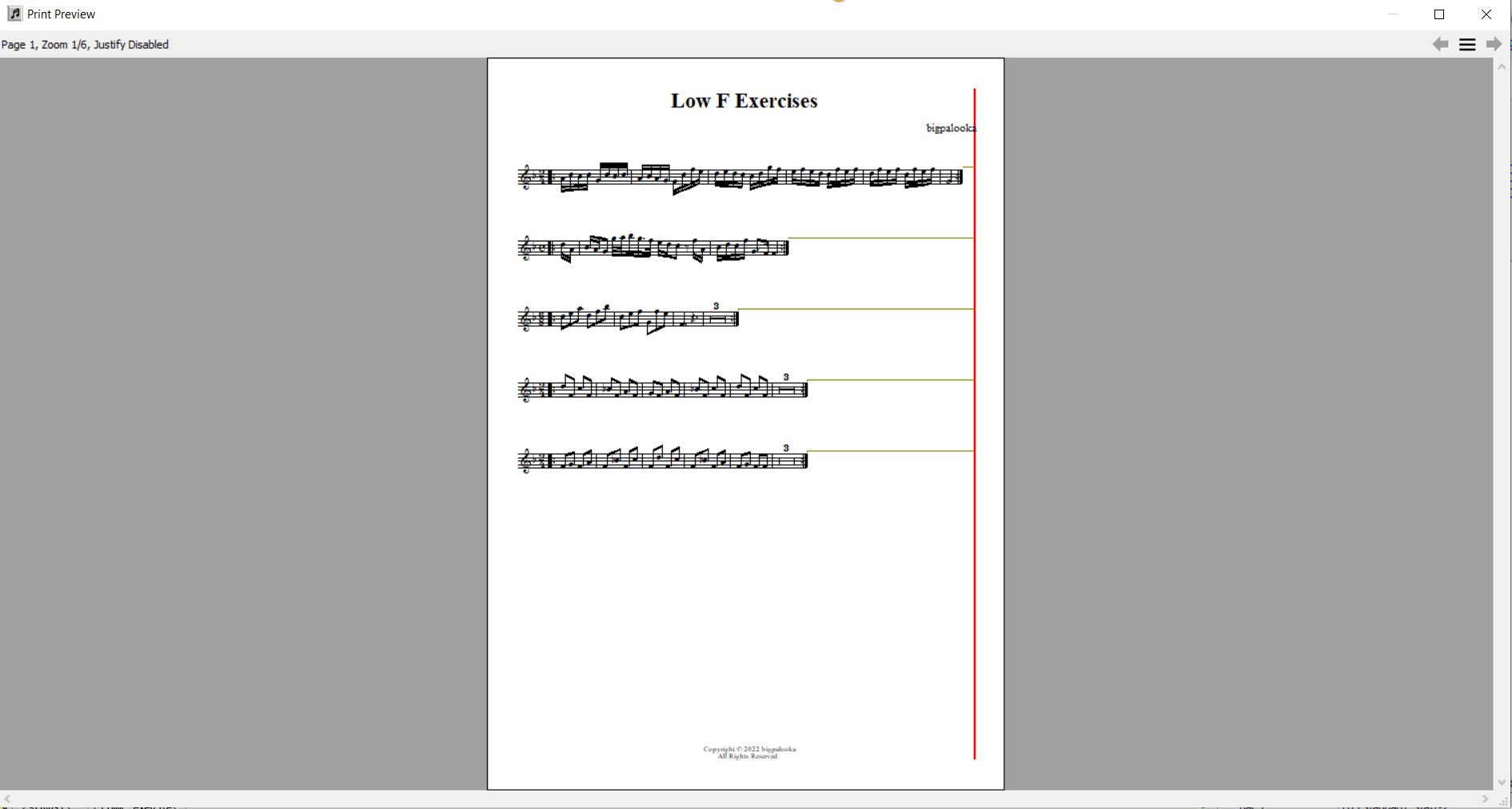
a) Install the NWC2STDA font to Windows (only once).
- When you install NWC, the font is not installed for Windows (and therefore for Word). Installing can be done by
** opening Windows Settings (via Start button), go to Personalization,then Fonts:
** open Windows explorer at C:\Program Files (x86)\Noteworthy Software\NoteWorthy Composer 2\Fonts
** drag NWC2STDA.ttf to "Add Fonts" on the Settings window.
b) Open Microsoft Word or OpenOffice Writer
c) In NWC, open "Print Preview"; hit F11 - you will see that the justification is switched off (see attachment what this looks like)! ... and then Ctrl-C
d) In Word or Writer, hit Ctrl-V: The score will be inserted as a (resizable) image. You can now save/print this document.
This is easy and quick, especially for only 1 or 2 pages.
H.M.
Title: Re: Multiple systems on same page
Post by: bigpalooka on 2022-01-10 02:56 PM
Post by: bigpalooka on 2022-01-10 02:56 PM
Mike and hmmueller:
Thank you both for helping me with this. I've tried them and both solutions work beautifully.
jp
Thank you both for helping me with this. I've tried them and both solutions work beautifully.
jp
Title: Re: Multiple systems on same page
Post by: David Palmquist on 2022-04-18 11:59 AM
Post by: David Palmquist on 2022-04-18 11:59 AM
If you want several short segments (1 bar, 2 bars, whatever) on the same line, use gapping to separate those sections.